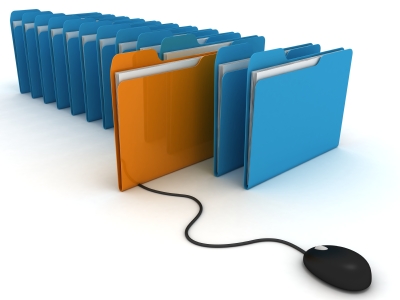Going completely “paper-less” in the workplace is quite challenging; however reducing your business printing is not only cost-effective, but also valuable to the environment. Paper is something that many companies’ use large quantities of and is often not questioned. The average American office worker is estimated to use a sheet of paper every 12 minutes, which leads to a ream per person every two and a half working weeks, and ending in a dispose of 100-200 pounds of paper each year*. While recycling is a helpful idea, the most profitable waste management strategy is reduction. We have provided several solutions that we suggest using at your company to cut down on paper usage.
- Print Paper Double Sided – Changing your copier setting to default to Double Sided will help reduce the amount of pages printed by 50%. This is beneficial when you have large reports, lengthy contracts, manuals or packets. The Double Sided option can be setup on each computer individually (based on who needs it) or company-wide by adjusting the copier default setting.
- Reuse Paper – Perhaps you can’t totally prevent printing; but you can promote the reuse of paper. If you only used the front side of the paper, use the back side for notes or scratch work. Or rather than putting used paper in the trash, turn it over and place it into the copier to print on the other side.
- Think Before You Print –Printing out all emails and documents is easy… but wasteful. Be mindful of everything you print and try to only print what is absolutely necessary. Emails with only 1 or 2 lines of text is not necessary.
- Try Technology First –Printing and filling important documents causes a huge waste; scanners and virtual storage can not only reduce printing usage, but also allow you to get rid of the bulky filing cabinets used for storage. Another suggestion is instead of printing out employee and office paperwork, such as payroll, newsletters, memos, and forms; simply send it in an email. Also, choose to email recipients information rather than faxing.
- Updated Billing System – Consider switching to a paperless program to bill your customers their invoices; this will save cost on paper, envelopes, and stamps. Likewise, submit all payment to your vendors online if possible; many companies offer credit card payments via phone, email or website.
- Recycling – At the end of the day, some printing is inevitable. To help offset that, you should recycle all your paper rather than throwing it away. Some documents are confidential and need to be shredded; luckily shredded paper can be recycled too.
*Sourced: Hawken,Lovins & Lovins. Natural Capitalism